IPSec:
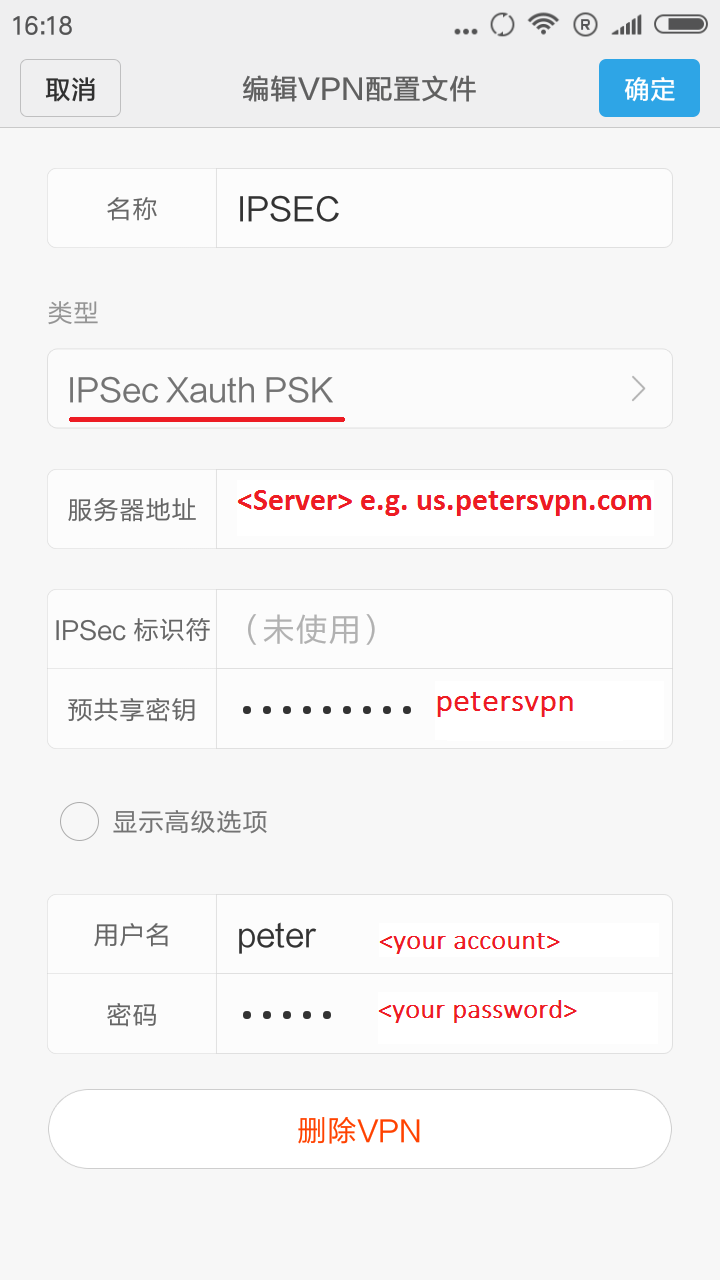
L2TP:

PPTP:
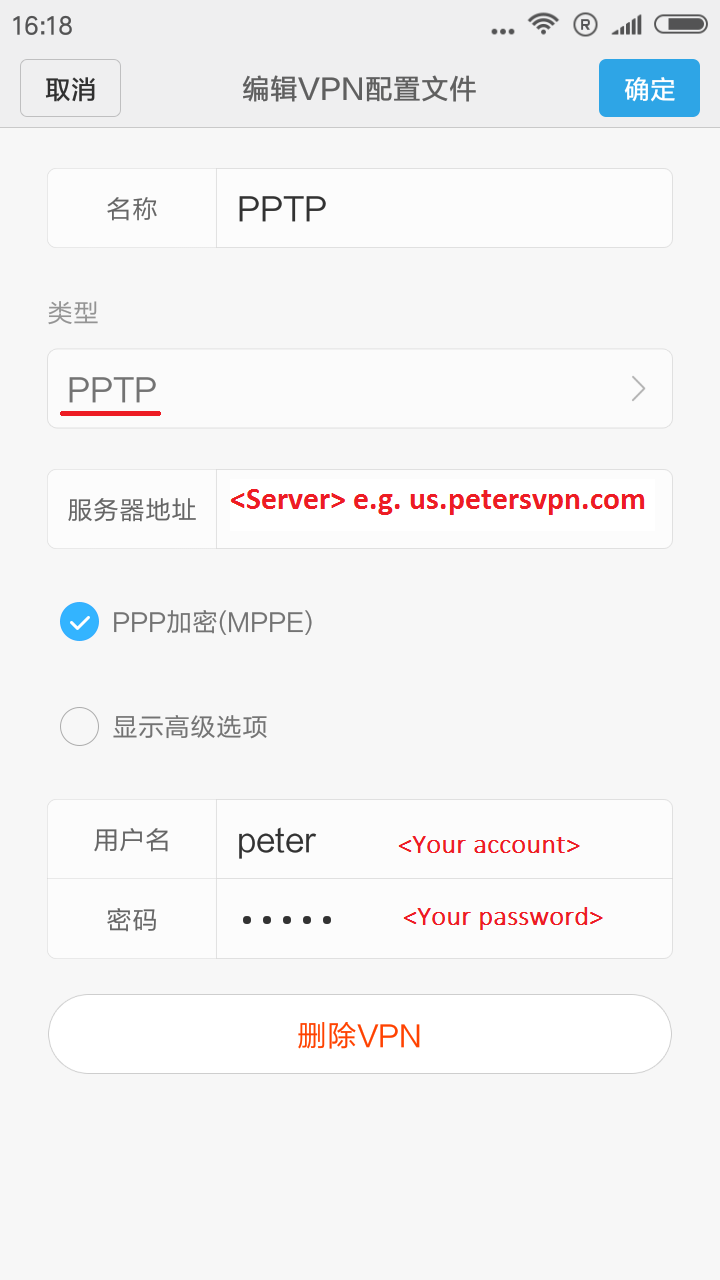
Android推荐使用以下协议:
Android 11-: IPSec
Android 11+: IKEv2 native client
Android用户进入设置/VPN, 新建VPN配置, 选择'IPSec Xauth PSK' or 'L2TP/IPSec PSK' or 'PPTP'并填写下面信息。
VPN类型: 'IPSec Xauth PSK' (Recommended) or 'L2TP/IPSec PSK' or 'PPTP'
描述: 随意
服务器: sanpingshui.com
帐号: [Your account or guest account]
密码: [Your password or guest password]
密钥: petersvpn
其它: 默认设置
IPSec:
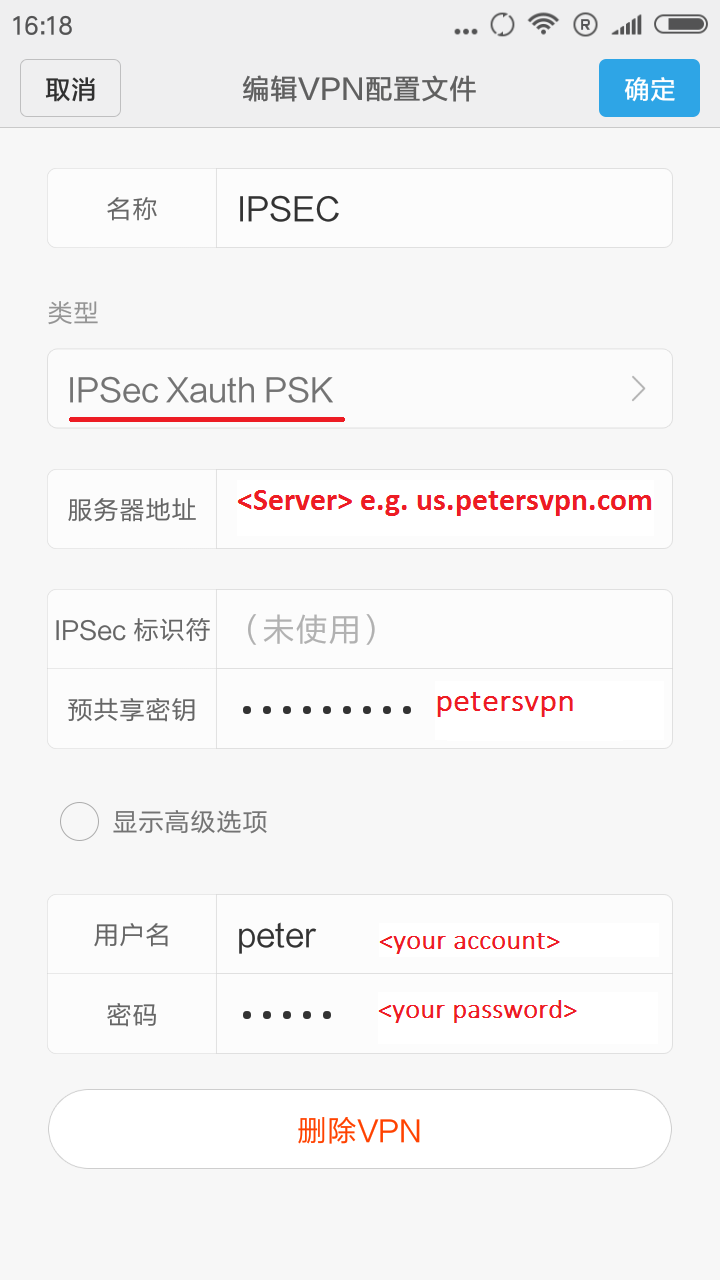
L2TP:

PPTP:
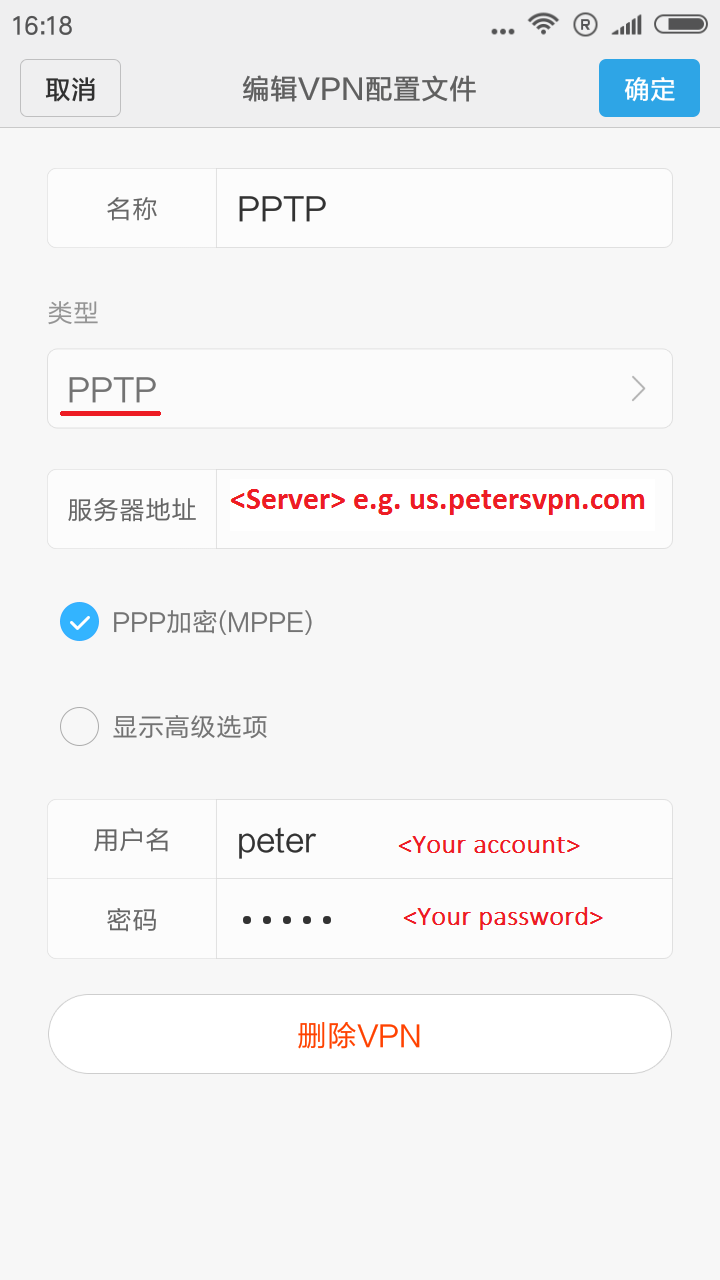
Alternatively, Android 11+ users can also connect using the native IKEv2 client.
.p12 file to your Android device. e.g. Sample
profile.p12 file you transferred from the VPN server..p12 file, tap the three-line menu button, then browse to the location you saved the file.Your VPN Server IP (or DNS name) in the Server address field.empty) in the IPSec identifier field.
- Install 'strongSwan VPN Client' from Google Play
or download and install the client apk from this website
or Official strongSwan download server (the latest version).
- Download the IKEv2 .sswan profile to your phone, e.g. Sample
profile.
- Launch the strongSwan VPN client.
- Tap the "more options" menu on top right, then tap Import VPN profile.
- Choose your .sswan profile file, e.g. the profile file above.
- Note: To find the .sswan file, tap the three-line menu button, then browse to the location you saved the
file.
- On the "Import VPN profile" screen, tap IMPORT CERTIFICATE FROM VPN PROFILE, and follow the prompts.
- On the "Choose certificate" screen, select the new client certificate, then tap Select.
- Tap IMPORT.
- Tap the new VPN profile to connect.