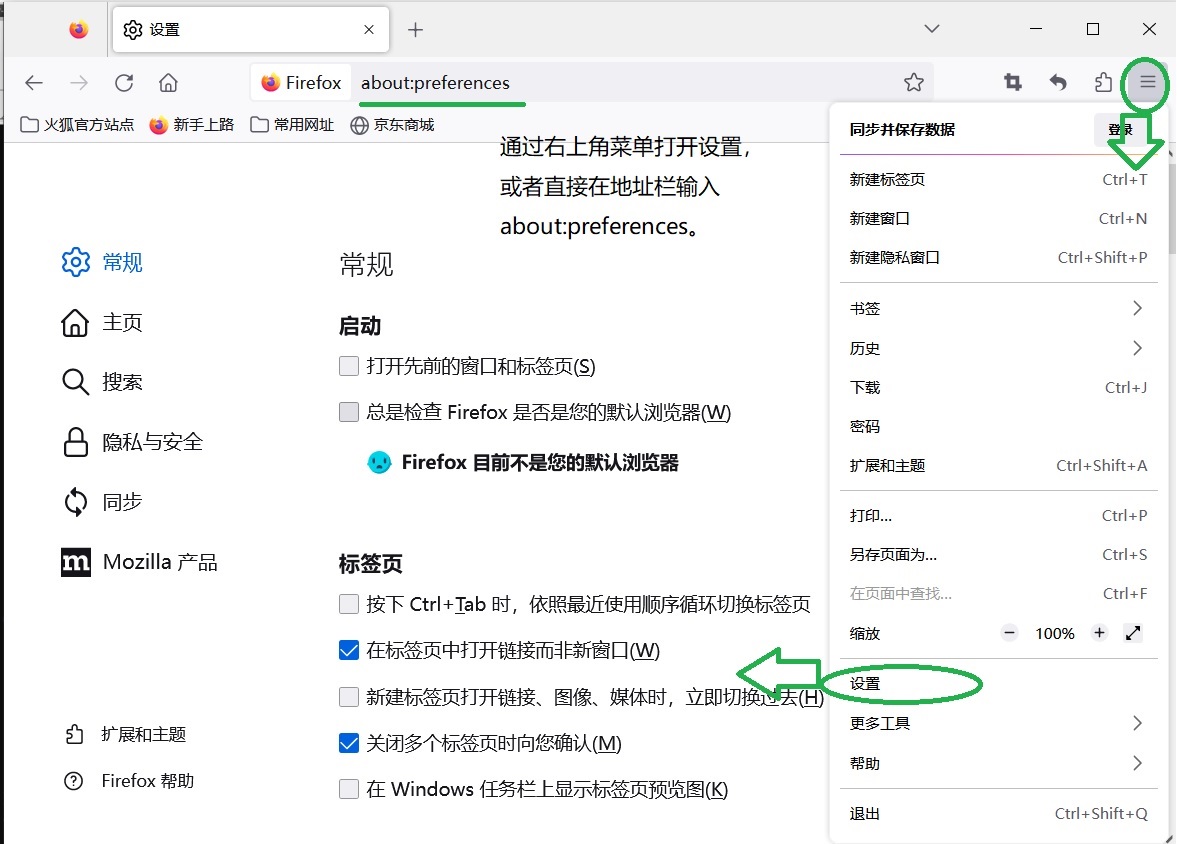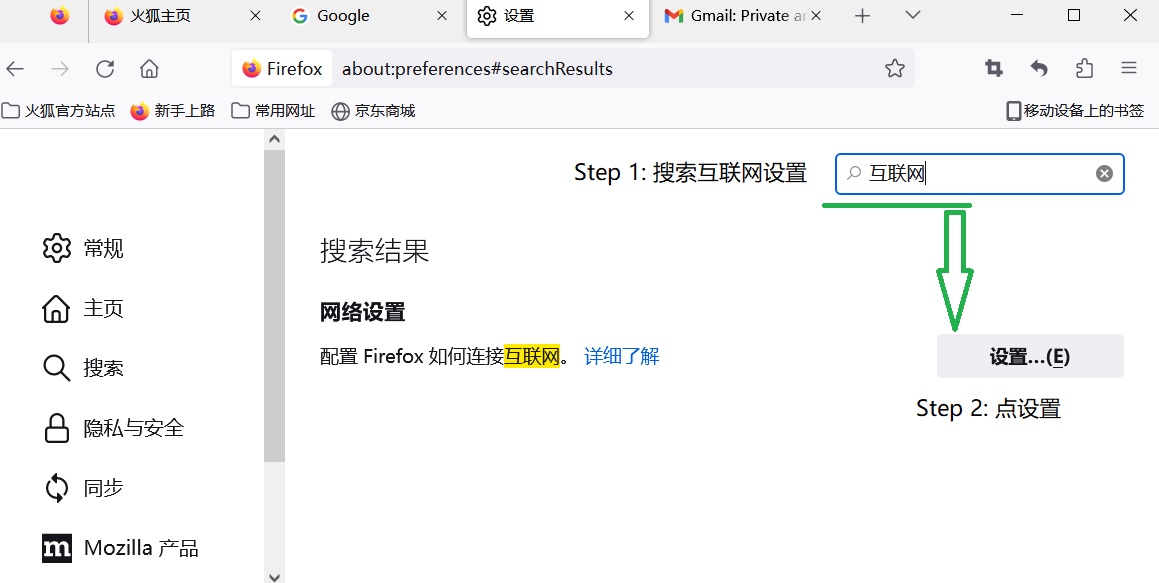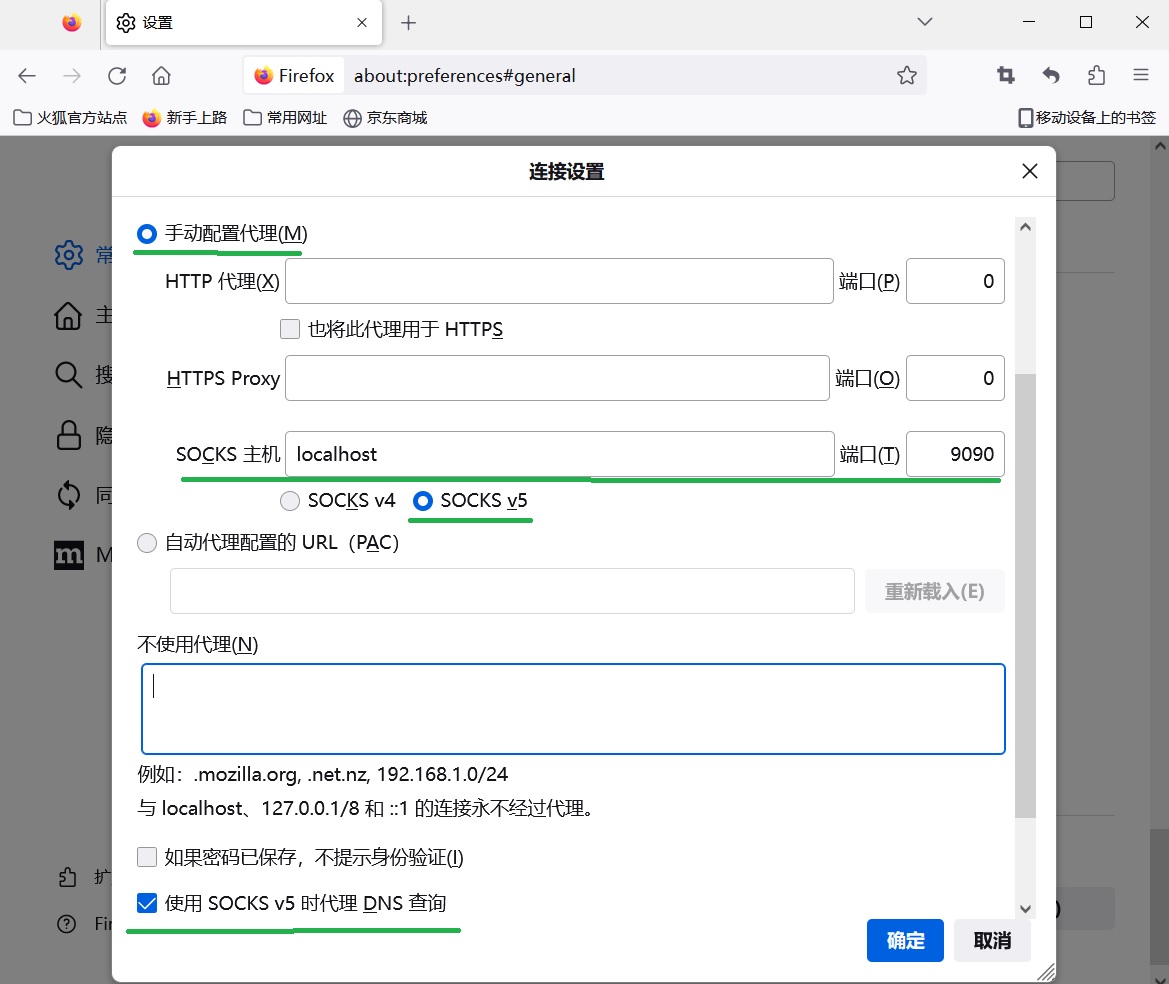Windows使用说明
Windows系统推荐使用以下协议:
IKEv2:快,稳,脚本配置。
SSH Socks Tunnel: 稳定,只限网页访问。
IKEv2 使用说明
Windows 8, 10 and 11 users can automatically import IKEv2 configuration:
Download the generated .p12 file to your computer, e.g. this file
Right-click on ikev2_config_import.cmd and save this helper script to the
same folder as the .p12 file.
(Note: If you see a security warning while downloading ikev2_config_import.cmd, select retain (保留) from the right end "..." menu of the warning message.)
Right-click on the saved script, select Properties. Click on Unblock at the bottom, then click on OK. [This step
could be optional]
Right-click on the saved script, select Run as administrator and follow the prompts. Default settings are normally
good to use.
To connect to the VPN: Click on the wireless/network icon in your system tray, select the new VPN entry, and click
Connect.
Ref: https://github.com/hwdsl2/setup-ipsec-vpn/blob/master/docs/ikev2-howto.md#windows-7-8-10-and-11
SSH Socks Tunnel使用说明
配置信息
SERVER_IP: sanpingshui.com
SSH USER: vpn
SSH key file: [your key file], e.g. this file vpn.ppk
Tunnel配置注意事项
Configuring Your Browser to Use Proxy (Firefox火狐)
下载Firefox火狐,打开设置->网络设置,选择手工配置代理如下: